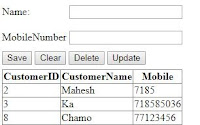ASP.NET Shopping Cart

Today I am going to give you a significant example. ASP.NET Shopping Cart. I have used SQL stored procedure for retrieving data. Entity framework code first models. I'll explain how to do it. As a usual way, please create the project. I'll explain by example. Here is available user registration user login. Adding new items (this is allowed to admin user). My cart. You can search for any items. You can sort items in ascending order. Let's start example