MVC Entity Freamwork
Firstly Create a new Project >> ASP.NET web application >> MVC
then install Entity Freamwork
This application is Student registration For University
1.------------------------------------------------------
First, Edit the _Layout.cshtml file inside the shared Folder
<!DOCTYPE html>
<html>
<head>
<meta charset="utf-8" />
<meta name="viewport" content="width=device-width, initial-scale=1.0">
<title>@ViewBag.Title - NSBM Green Univercity</title>
@Styles.Render("~/Content/css")
@Scripts.Render("~/bundles/modernizr")
</head>
<body>
<div class="navbar navbar-inverse navbar-fixed-top">
<div class="container">
<div class="navbar-header">
<button type="button" class="navbar-toggle" data-toggle="collapse" data-target=".navbar-collapse">
<span class="icon-bar"></span>
<span class="icon-bar"></span>
<span class="icon-bar"></span>
</button>
@Html.ActionLink("NSBM Green Univercity", "Index", "Home", null, new { @class = "navbar-brand" })
</div>
<div class="navbar-collapse collapse">
<ul class="nav navbar-nav">
<li>@Html.ActionLink("Home", "Index", "Home")</li>
<li>@Html.ActionLink("About", "About", "Home")</li>
<li>@Html.ActionLink("Students", "Index", "Student")</li>
<li>@Html.ActionLink("Courses", "Index", "Course")</li>
<li>@Html.ActionLink("Enrollment", "Index", "Enrollment")</li>
<li>@Html.ActionLink("Instructors", "Index", "Instructor")</li>
<li>@Html.ActionLink("Departments", "Index", "Department")</li>
</ul>
</div>
</div>
</div>
<div class="container body-content">
@RenderBody()
<hr />
<footer>
<p>© @DateTime.Now.Year - NSBM Green Univercity</p>
</footer>
</div>
@Scripts.Render("~/bundles/jquery")
@Scripts.Render("~/bundles/bootstrap")
@RenderSection("scripts", required: false)
</body>
</html>
2. -----------------------------------------------------
Create Models Inside Model Folder
Create the Data Model
Next you'll create entity classes for the Contoso University application. You'll start with the following three entities:1
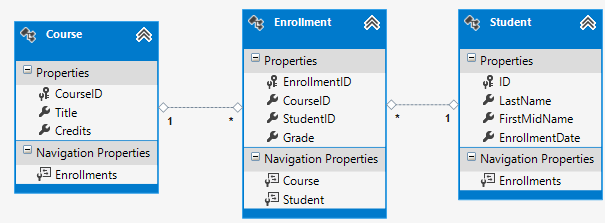
There's a one-to-many relationship between
Student and Enrollment entities, and there's a one-to-many relationship between Course and Enrollment entities. In other words, a student can be enrolled in any number of courses, and a course can have any number of students enrolled in it.First, create a Course Model.
using System.ComponentModel.DataAnnotations.Schema;
namespace StudentRegistration.Models
{
public class Course
{
[DatabaseGenerated(DatabaseGeneratedOption.None)]
public int CourseID { get; set; }
public string Title { get; set; }
public int Credits { get; set; }
public virtual ICollection<Enrollment> Enrollments { get; set; }
}
}
Second Create Enrollment Model
namespace StudentRegistration.Models
{
public enum Grade
{
A, B, C, D, F
}
public class Enrollment
{
public int EnrollmentID { get; set; }
public int CourseID { get; set; }
public int StudentID { get; set; }
public Grade? Grade { get; set; }
public virtual Course Course { get; set; }
public virtual Student Student { get; set; }
}
}
Finally, Create a Student Model
Here I have added validation for this model. when we adding validation we should add a namespace
using System.ComponentModel.DataAnnotations;
namespace StudentRegistration.Models
{
public class Student
{
public int ID { get; set; }
[StringLength(20, MinimumLength = 2, ErrorMessage = "Use 2-20 characters")]
public string LastName { get; set; }
[StringLength(20, MinimumLength = 2, ErrorMessage = "Use 2-20 characters")]
public string FirstMidName { get; set; }
[Required]
public DateTime EnrollmentDate { get; set; }
public virtual ICollection<Enrollment> Enrollments { get; set; }
}
}
Now Create a Context class, therefore, Need to create a Folder Name it as DAL inside Project
context class name is: SchoolContext
using StudentRegistration.Models;
using System.Data.Entity;
using System.Data.Entity.ModelConfiguration.Conventions;
namespace StudentRegistration.DAL
{
public class SchoolContext:DbContext
{
public SchoolContext()
: base("SchoolContext")
{
}
public DbSet<Student> Students { get; set; }
public DbSet<Enrollment> Enrollments { get; set; }
public DbSet<Course> Courses { get; set; }
protected override void OnModelCreating(DbModelBuilder modelBuilder)
{
modelBuilder.Conventions.Remove<PluralizingTableNameConvention>();
}
}
}
then create another class inside the DAL Folder this class contains sample data.
SchoolInitializer
using System.Data.Entity;
using StudentRegistration.Models;
namespace StudentRegistration.DAL
{
public class SchoolInitializer : System.Data.Entity.DropCreateDatabaseIfModelChanges<SchoolContext>
{
protected override void Seed(SchoolContext context)
{
var students = new List<Student>
{
new Student{FirstMidName="Carson",LastName="Alexander",EnrollmentDate=DateTime.Parse("2005-09-01")},
new Student{FirstMidName="Meredith",LastName="Alonso",EnrollmentDate=DateTime.Parse("2002-09-01")},
new Student{FirstMidName="Arturo",LastName="Anand",EnrollmentDate=DateTime.Parse("2003-09-01")},
new Student{FirstMidName="Gytis",LastName="Barzdukas",EnrollmentDate=DateTime.Parse("2002-09-01")},
new Student{FirstMidName="Yan",LastName="Li",EnrollmentDate=DateTime.Parse("2002-09-01")},
new Student{FirstMidName="Peggy",LastName="Justice",EnrollmentDate=DateTime.Parse("2001-09-01")},
new Student{FirstMidName="Laura",LastName="Norman",EnrollmentDate=DateTime.Parse("2003-09-01")},
new Student{FirstMidName="Nino",LastName="Olivetto",EnrollmentDate=DateTime.Parse("2005-09-01")}
};
students.ForEach(s => context.Students.Add(s));
context.SaveChanges();
var courses = new List<Course>
{
new Course{CourseID=1050,Title="Chemistry",Credits=3,},
new Course{CourseID=4022,Title="Microeconomics",Credits=3,},
new Course{CourseID=4041,Title="Macroeconomics",Credits=3,},
new Course{CourseID=1045,Title="Calculus",Credits=4,},
new Course{CourseID=3141,Title="Trigonometry",Credits=4,},
new Course{CourseID=2021,Title="Composition",Credits=3,},
new Course{CourseID=2042,Title="Literature",Credits=4,}
};
courses.ForEach(s => context.Courses.Add(s));
context.SaveChanges();
var enrollments = new List<Enrollment>
{
new Enrollment{StudentID=1,CourseID=1050,Grade=Grade.A},
new Enrollment{StudentID=1,CourseID=4022,Grade=Grade.C},
new Enrollment{StudentID=1,CourseID=4041,Grade=Grade.B},
new Enrollment{StudentID=2,CourseID=1045,Grade=Grade.B},
new Enrollment{StudentID=2,CourseID=3141,Grade=Grade.F},
new Enrollment{StudentID=2,CourseID=2021,Grade=Grade.F},
new Enrollment{StudentID=3,CourseID=1050},
new Enrollment{StudentID=4,CourseID=1050,},
new Enrollment{StudentID=4,CourseID=4022,Grade=Grade.F},
new Enrollment{StudentID=5,CourseID=4041,Grade=Grade.C},
new Enrollment{StudentID=6,CourseID=1045},
new Enrollment{StudentID=7,CourseID=3141,Grade=Grade.A},
};
enrollments.ForEach(s => context.Enrollments.Add(s));
context.SaveChanges();
}
}
}
We should Create the connection string inside Project Web.config file
Open web.config file
add this after the config settings tag
<connectionStrings>
<!--<add name="SchoolContext" connectionString="user id=sa;password=1qaz2wsx@;Data Source=MY-PC;Database=univercityreg" providerName="System.Data.SqlClient" />-->
<add name="SchoolContext" connectionString="Data Source=My-PC;Database=univercityreg;Integrated Security=SSPI;" providerName="System.Data.SqlClient" />
</connectionStrings>
Then Add this section Inside EntityFreamwork tag
<contexts>
<context type="StudentRegistration.DAL.SchoolContext, StudentRegistration">
<databaseInitializer type="StudentRegistration.DAL.SchoolInitializer, StudentRegistration" />
</context>
</contexts>
Now Build solution
Now Create the Controller
Go to Controller Folder then Right-click and Add Controller.
First we create StudentController.cs
Create an MVC 5 controller with views, using Entityfreamwork


now run the Program
If you want to Order By name, Enrollment date, paging, adding searching do the following changes.
go to Project >> Manage Nuget Packages >> install PagedList.MVC
add the namespace
using PagedList;
Index action method should be like this
public ActionResult Index(string sortOrder, string currentFilter, string searchString, int? page)
{
ViewBag.CurrentSort = sortOrder;
ViewBag.NameSortParm = String.IsNullOrEmpty(sortOrder) ? "Name_desc" : "";
ViewBag.DateSortParm = sortOrder == "Date" ? "Date_desc" : "Date";
if (searchString != null)
{
page = 1;
}
else
{
searchString = currentFilter;
}
ViewBag.CurrentFilter = searchString;
var students = from s in db.Students
select s;
if (!String.IsNullOrEmpty(searchString))
{
students = students.Where(s => s.LastName.ToUpper().Contains(searchString.ToUpper())
|| s.FirstMidName.ToUpper().Contains(searchString.ToUpper()));
}
switch (sortOrder)
{
case "Name_desc":
students = students.OrderByDescending(s => s.LastName);
break;
case "Date":
students = students.OrderBy(s => s.EnrollmentDate);
break;
case "Date_desc":
students = students.OrderByDescending(s => s.EnrollmentDate);
break;
default:
students = students.OrderBy(s => s.LastName);
break;
}
int pageSize = 10;
int pageNumber = (page ?? 1);
return View(students.ToPagedList(pageNumber, pageSize));
}
index.cshtml page like this
@model PagedList.IPagedList<StudentRegistration.Models.Student>
@using PagedList.Mvc;
<link href="~/Content/PagedList.css" rel="stylesheet" type="text/css" />
@{
ViewBag.Title = "Students";
}
<h2>Students</h2>
<p>
@Html.ActionLink("Create New", "Create")
</p>
@*search box and button*@
@using (Html.BeginForm("Index", "Student", FormMethod.Get))
{
<p>
Find by name: @Html.TextBox("SearchString", ViewBag.CurrentFilter as string)
<input type="submit" value="Search" />
</p>
}
<table class="table">
<tr>
<th></th>
<tr>
<th>
@Html.ActionLink("Last Name", "Index", new { sortOrder = ViewBag.NameSortParm, currentFilter = ViewBag.CurrentFilter })
</th>
<th>
First Name
</th>
<th>
@Html.ActionLink("Enrollment Date", "Index", new { sortOrder = ViewBag.DateSortParm, currentFilter = ViewBag.CurrentFilter })
</th>
<th></th>
</tr>
@foreach (var item in Model) {
<tr>
<td>
@Html.DisplayFor(modelItem => item.LastName)
</td>
<td>
@Html.DisplayFor(modelItem => item.FirstMidName)
</td>
<td>
@Html.DisplayFor(modelItem => item.EnrollmentDate)
</td>
<td>
@Html.ActionLink("Edit", "Edit", new { id=item.ID }) |
@Html.ActionLink("Details", "Details", new { id=item.ID }) |
@Html.ActionLink("Delete", "Delete", new { id=item.ID })
</td>
</tr>
}
</table>
<br />
Page @(Model.PageCount < Model.PageNumber ? 0 : Model.PageNumber) of @Model.PageCount
@Html.PagedListPager(Model, page => Url.Action("Index", new { page, sortOrder = ViewBag.CurrentSort, currentFilter = ViewBag.CurrentFilter }))
If we want to add a separate error page. we can create a view page inside the Shared folder.
name it as Errorrnew.cshtml
the error page is like this.
@{
ViewBag.Title = "ErrorNew";
}
<h2>ErrorNew</h2>
<p>
@ViewData["Message"]
</p>
then you can use it in a try-catch block.
try
{
code here
}
catch(Exception)
{
String errorMessage = "Error in student Register index action!";
return RedirectToAction("ErrorNew", "Error", new { errorMessage });
}

Comments
Post a Comment